Create a New User
How to Create New Users
This article applies to: Team Admins and Team Leaders
Video Tutorial: Creating and Managing Users
Watch this video to learn how to search, edit, and create users in the LMS. You'll also learn how to reset passwords, change usernames, and view current courses and course history. Click the image to watch the video.
How to Create A New User:
- Navigate to the User Summary
- Team admins can navigate to the User Summary from the Administrator Menu by clicking on User Summary under the People section.
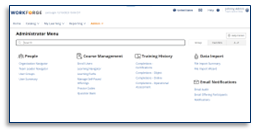
- Team leaders can navigate to the User Summary from the My Team Home screen by clicking on User Summary under Quick Links.

- Team admins can navigate to the User Summary from the Administrator Menu by clicking on User Summary under the People section.
- Click the Create User button
- When the Create Account screen appears, provide information for the required fields, marked with an asterisk*.
- Provide the User's Information. See below for Notes on Usernames and Passwords.
- All users must be placed in an organization in your system. To identify the organization, click the Search icon and then Browse to expand the organization structure.
- Click Create once all the necessary fields are filled.
- Review all user information in the User Summary screen.
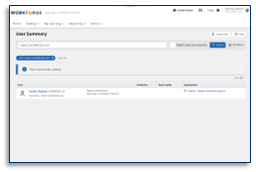
Notes on Usernames and Passwords:
-
Usernames must be unique and contain no spaces, so email addresses are recommended when possible. An email address is necessary for self-service password resets; otherwise, the user will need a manager or administrator's assistance.
-
If the new user does not have an email address, use a combination of their name and company with no spaces as their username. You will also need to set a temporary password for them. The password must be 8 characters, and contain upper and lower-case letters, a number, and a special character. The password cannot contain more than 4 characters from the first name, last name, or username. The user will be able to change the password upon initial login.
- Read how to Reset your Username and Password.
This article was last updated on August 27, 2024.